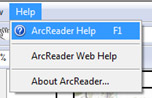Desktop GIS application user guide
Installation
To run and use the RoofOfRock desktop GIS application you must have ArcReader program installed on your computer. The installation file is available on this portable media in ArcReader folder. Navigate to the ArcReader folder and run the ArcReader for Windows installation file to install the ArcReader program.
Run the application
After installation run the ArcReader program. Inside the program open the RoofOfRock GIS application with "RoofOfRock_GIS_viewer.pmf" file from ArcReader folder on your RoofOfRock USB drive.
Using ArcReader
You can navigate (zoom, pan..) through the map using Navigation tools
Data toolbar allows you to identify objects (get attribute information), find geographic features, go to XY and measure.
With Identify tool you get by clicking on a feature all attribute data related to this feature. If you navigate through the attribute data to PHOTO or DOCUMENT field, you can use Hyperlink sign (![]() ) to show each related photo or document.
) to show each related photo or document.

You can set transparency or swipe layers with layer effect tools
In the Table of content there are all available layers presented. Use check boxes to set the visibility of each layer.
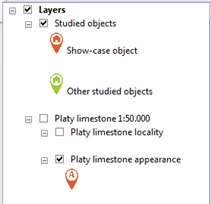
Need More help?
You can get more help by clicking on Help/Arc Reader Help, by pressing F1 key or online by visiting ArcReader Web Help.